 |
The steps to be performed during post installation testing depend on the requirements to the newly installed cable or cable system; they may include the insulation and conductor resistance tests, sheath and conductor phase identification, cross bonding test, sequence impedance measurements, serving tests to check the quality of the outer sheath, sheath or screen resistance tests, and HV tests.
This post is going to discuss what needs to be taken care of in the process of a cable system commissioning process. While being quite obvious, these steps are often ignored to speed up the test procedures, but failure to follow them is likely to result in injuries to the personnel and significant time loss due to resulting cable system downtime in future.
Safety comes first
Since power cable testing carries electrical hazard, it is crucial to ensure the safety of the staff involved and to prevent unauthorized access to the testing site. The people present at in the testing area are to be limited to the testing personnel, who should have an appropriate line of communication. The testing site should be fenced off and warning signs should be put up.In addition to safety reasons, it is important to stay clear of potential interruption as, for instance, the undesirable actions of observers might compromise the testing results and lengthen the time of testing.
Abide by the industry standards and regulations
Codes for cabling installation and testing have been written for a reason and are a good source of safe, reasonable and efficient practice during cable system commissioning.Discipline and experience to achieve accurate results
Cables under test should be properly deegenergized, with earthing applied before and after testing cable ends should be insulated and the necessary precautions should be taken to avoid accidental contact. Care should be taken to remove the semiconducting material of the oversheath so as to prevent a flashover while testing the sheath.No short cuts should be taken, with sufficient amount of time allocated to remove all the cross bondings in the link boxes.
Have the right cable testing equipment at hand
To avoid any interruptions and delays in the testing process, it is important to have on site testing systems for cable diagnosis and fault location matching the tested cable system specification. The testing equipment should be properly calibrated and used by experienced personnel.Having found a fault, double check
In case a defect has been found, it is necessary to discharge the cable and check the integrity of all cable connections. Following this, the testing procedure is repeated, and if the defect is confirmed, a time domain reflectometer (TDR) can be used for prelocation in conjunction with a fault pinpointing system to locate the exact place of the defect.Discharge properly
The modern cable testing equipment is typically supplied with a discharge feature. However, a safe testing practice requires a manual discharge, so using a discharge rod at the end of the cable testing process should never be neglected.Alexei Tiatiushkin
Marketing manager
KharkovEnergoPribor Ltd.
marketing@keppowertesting.uk
http://www.kep.ua
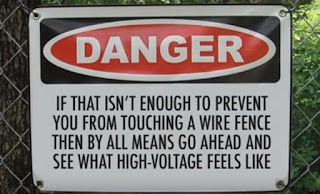

Comments
Post a Comment