Sweeps the shaft of a RC servo motor back and forth across 180 degrees.
This example makes use of the Arduino servo library.
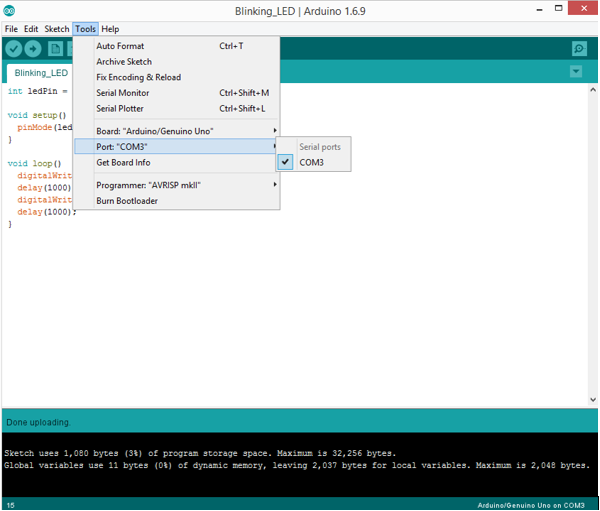
http://news.chivindo.com/680/sweep.html
This example makes use of the Arduino servo library.
Step 1: What You Need?
Don't have components? Don't worry. Just click the component's name.
Step 2: Build Your Circuit.
Servo motors have three wires: power, ground, and signal. The power wire is typically red, and should be connected to the 5V pin on the Arduino board. The ground wire is typically black or brown and should be connected to a ground pin on the board. The signal pin is typically yellow, orange or white and should be connected to pin 9 on the board.Step 3: Upload The Code.
1. Select the Arduino board type: Select Tools >> Board >> Select your correct Arduino board used.2. Find the port number by accessing device manager on Windows. See the section Port (COM&LPT) and look for an open port named "Arduino Uno (COMxx)". If you are using a different board, you will find a name accordingly. What matters is the xx in COMxx part. In my case, it's COM3. So my port number is 3.
Select the right port: Tools >> Port >> Select the port number.
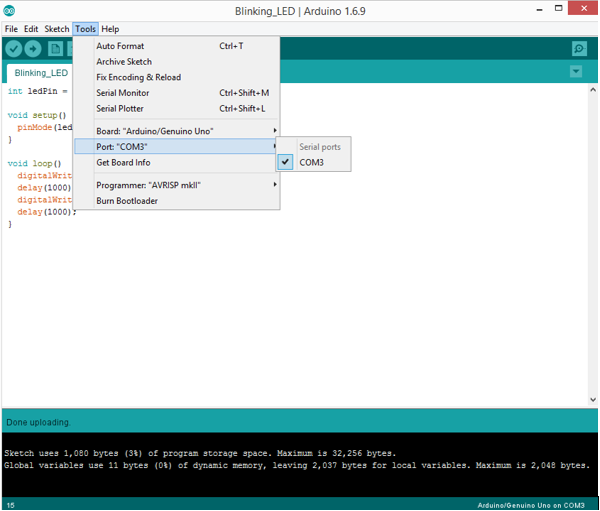
3. You can find this code in the example of Arduino IDE.
Select File >> Examples >> Servo >> Sweep
Click press the "upload" button (see the button with right arrow mark).
/* Sweep
by BARRAGAN <http://barraganstudio.com>
This example code is in the public domain. modified 8 Nov 2013
by Scott Fitzgerald
http://www.arduino.cc/en/Tutorial/Sweep
*/ #include <Servo.h> Servo myservo; // create servo object to control a servo
// twelve servo objects can be created on most boards int pos = 0; // variable to store the servo position void setup() {
myservo.attach(9); // attaches the servo on pin 9 to the servo object
} void loop() {
for (pos = 0; pos <= 180; pos += 1) { // goes from 0 degrees to 180 degrees
// in steps of 1 degree
myservo.write(pos); // tell servo to go to position in variable 'pos'
delay(15); // waits 15ms for the servo to reach the position
}
for (pos = 180; pos >= 0; pos -= 1) { // goes from 180 degrees to 0 degrees
myservo.write(pos); // tell servo to go to position in variable 'pos'
delay(15); // waits 15ms for the servo to reach the position
}
}


Comments
Post a Comment